Adding names
To add domains to your account simply click the 'Add domains' toggle at the top of the manager.
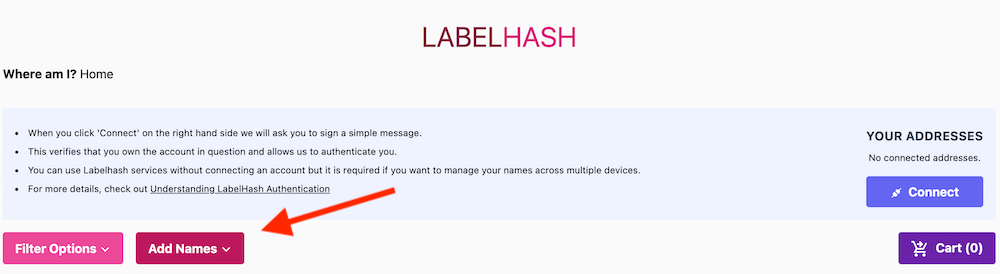
You will then be presented with the 'Add domains' form.
Enter a list of domains that you would like to add to your account. Domains must be listed one per line, and can be added with or without the .eth extension.
You can optionally select any number of tags to be associated with each of the domains being added to your account.
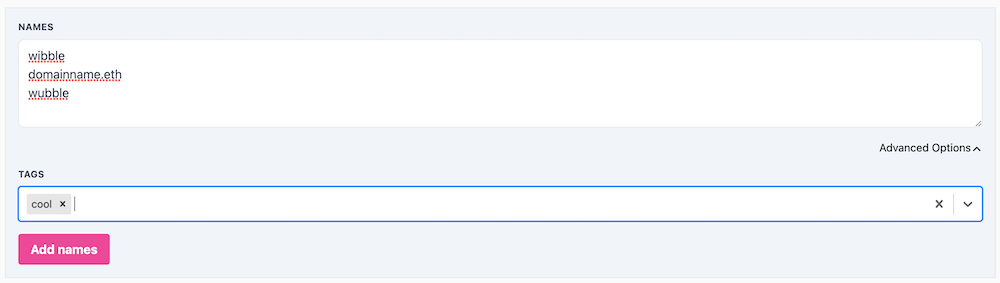
Once complete, click the 'Add names' button.
The status of your request will be displayed on screen.
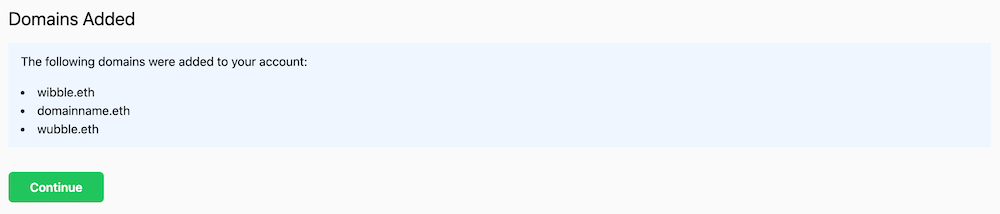
Click 'Continue' to return to the manager where you can interact with your newly added names.
Normalising names
The Ethereum Name Service has specific formatting requirements for valid domain names. The simplest of which is that capital letters are not allowed.
There is an in depth discussion of the topic here.
We will automatically 'normalise' any domain names that you attempt to add to you account. For example:
- wObBlE will automatically become wobble
Non ASCII Characters
ENS domain names can contain all sorts of characters including (but not limited to) emojis, symbols ($ for example), and foreign language characters.
When interfacing with traditional web2 domain names most users are only used to alphanumeric characters (a-z, and 0-9).
We have opted to highlight any non ASCII characters contained within user inputted domains as part of the process of adding domains. This is to prevent users from accidentally registering unexpected names.
If a domain contains a non ASCII character you will see a screen like the following:
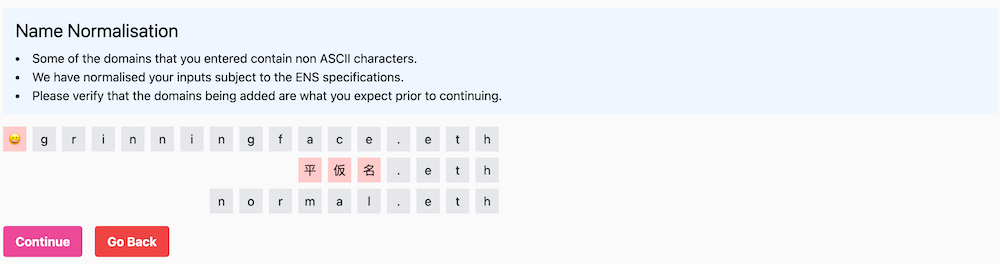
If everything is as expected, simply click 'Continue'. If you notice any issues click 'Go Back' and modify your input.
