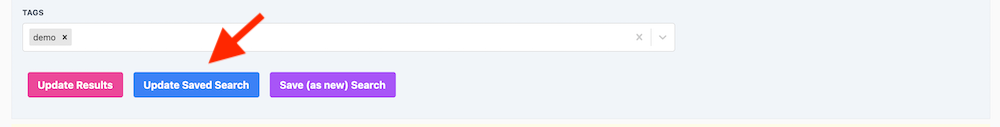The LabelHash tagging and filtering systems allow you to organise the domains in your account in an extremely flexible manner. But what if you want to share your data with colleagues or friends? That is where 'Saved Searches' come in.
Saving a search
When you are filtering domain names in your account you will notice that there is an additional button: 'Save Search'. Click this button to save your search - it really is that simple.
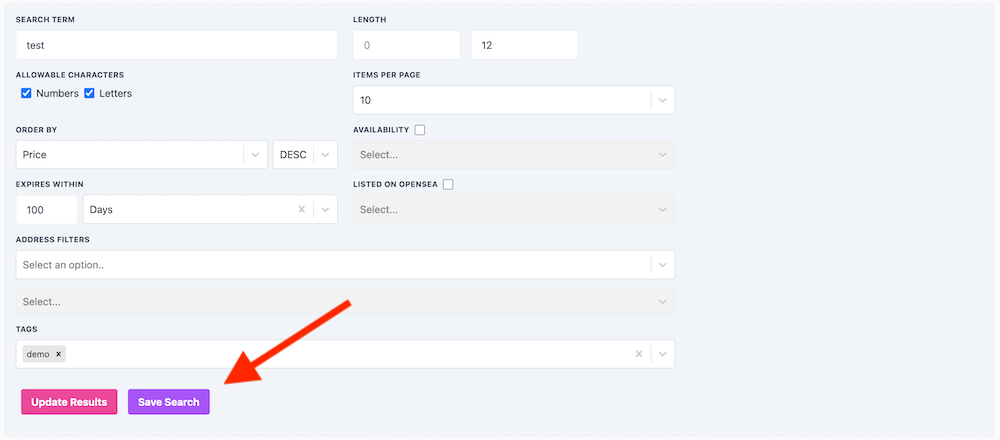
On success you will see a modal. This modal displays the direct link for your saved search and links to your saved search settings page where you can modify the name/permalink/visibility settings for your search.
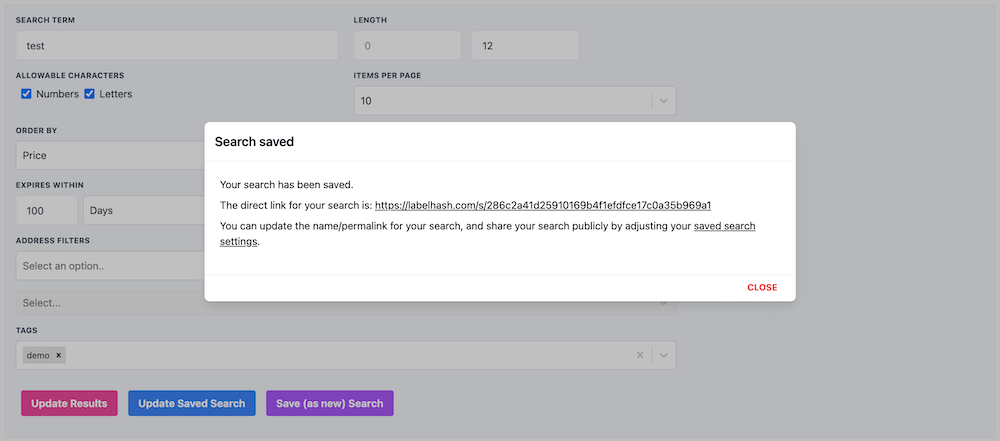
You can access your saved search by visiting the search link directly or by clicking the link that you will now see at the top of the 'Filter options' section.
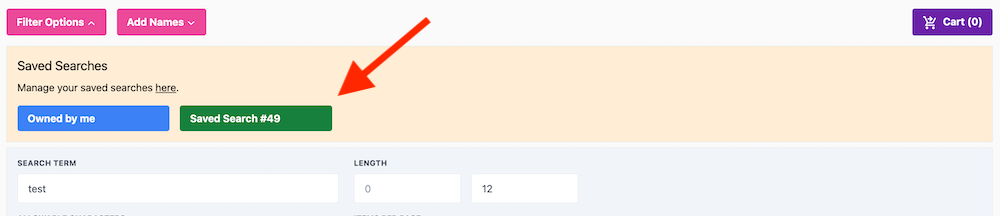
Editing your saved search
If you want to modify your search simply edit the filter parameters as required and click the 'Update saved search' button that will now be visible.