Connecting your first account
Our authentication system allows you to 'Connect' any number of addresses to a single LabelHash.com account.
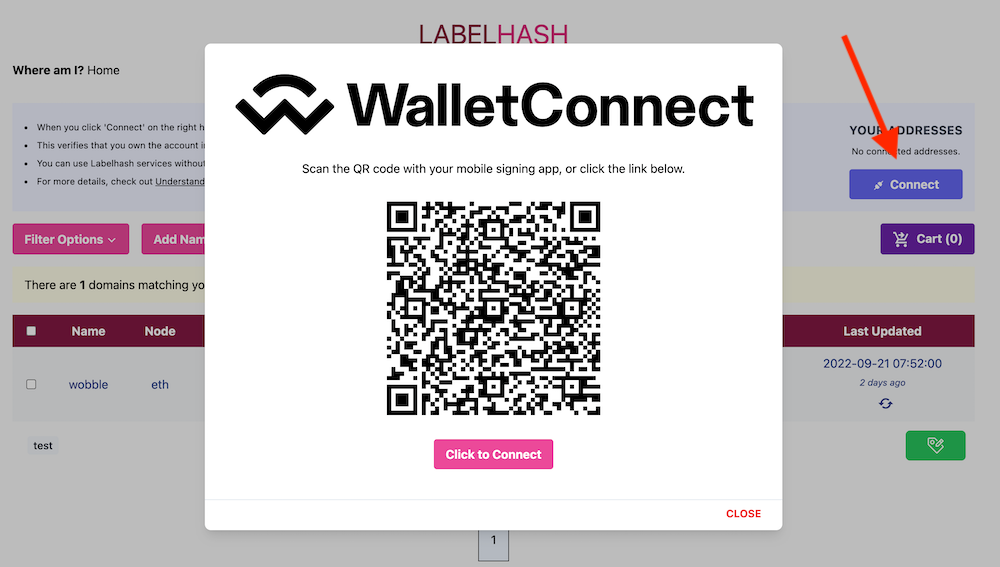
When you scan the QR code with your Wallet Provider you will be asked to authorise the connection to LabelHash.
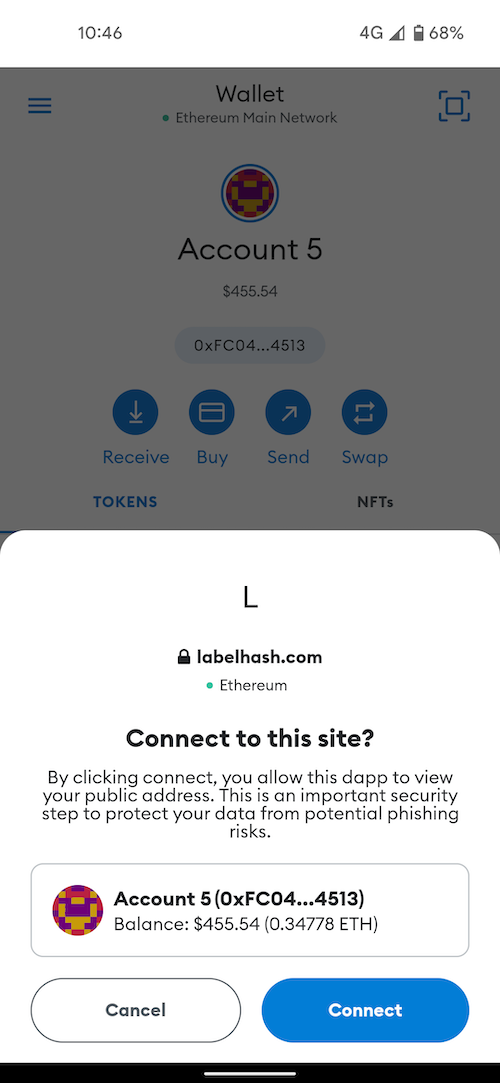
Once you have connected your address, you will be asked to sign a simple message. This allows us to verify that you have control of this address.
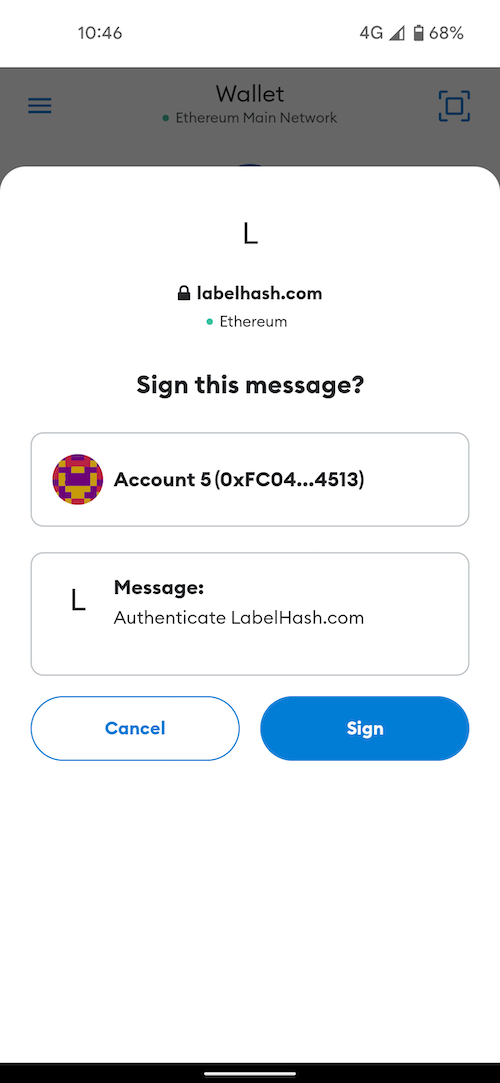
We then create a LabelHash account for you. We do not request any additional information from you.
Connecting another account
From this point onwards, each time you 'Connect' a new address it will be associated with the same LabelHash account. All of your connected addresses will be shown at the top of the manager.
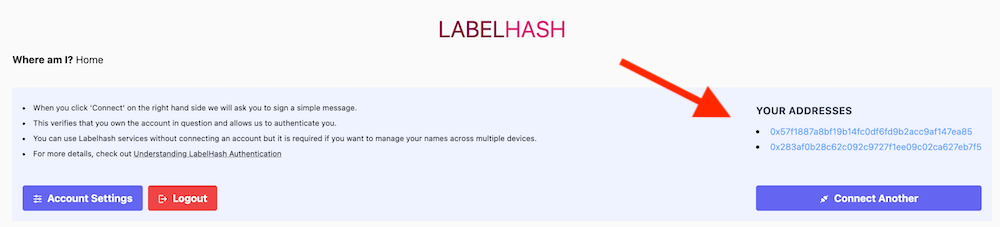
Logging in on another device
If you want to login to LabelHash on another device, simply visit LabelHash.com and click 'Connect'. Follow the steps outlined above utilising any address that you connected to your LabelHash account. We will automatically log you.
You can use LabelHash without connecting an account. Your session will be temporary - you will not be able to see your data on other devices, and it may be lost when you close your browser.
