LabelHash.com allows you to register/renew one (or many) Ethereum Name Service (ENS) domain(s) using our simple interface.
To register a domain name, you firstly need to add it to your account (see Adding domains to your LabelHash account).
Adding domains to your cart
Any domain in your account that is available for registration will display the cart icon along with its price. You can simply click the cart icon to add the domain to your cart. Changed your mind? Click again to remove it.

If you want to bulk register domains (and don't want to select them one by one) then you can use the checkboxes (on the left of each row) to select the domain names you want to register. Then simply click the 'Register Selected' button that will appear in the selection controls that will automatically appear at the bottom of your screen.
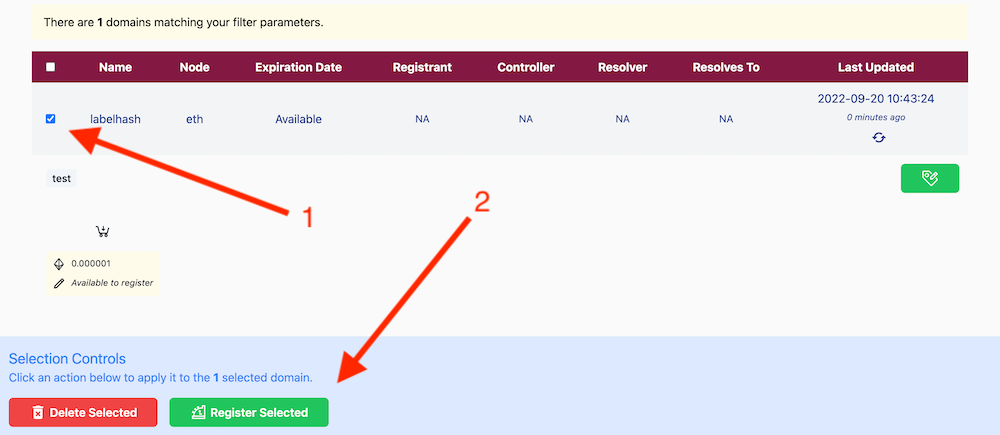
Once you have added all the domains that you want to register to your cart, you can visit the cart page by clicking the 'Cart' button in the top right hand corner of the manager.
Checking Out
Registering domain names using the Ethereum Name Service (ENS) smart contracts is a two step process. If you would like to read more about why, check out our 'ENS Explainer', Commit, then register. The two step process for registering ENS domains.
The LabelHash interface makes completing this process quick and simple.
Firstly you must submit a 'commitment' to the blockchain. This is essentially a signed message stating your intention to register the domain(s) in question.
Simply click the 'Submit Commitments' button and sign the commitment transaction using your active wallet provider.
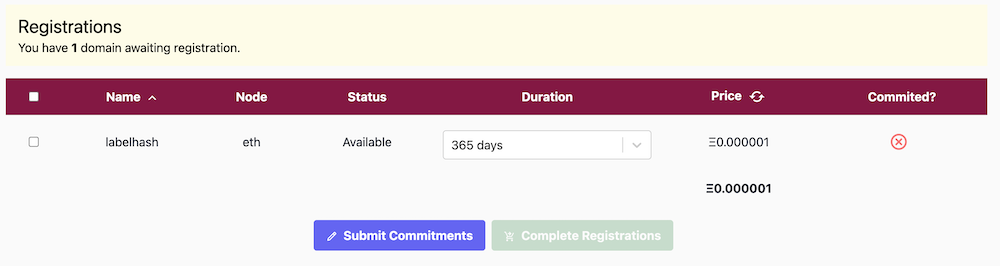

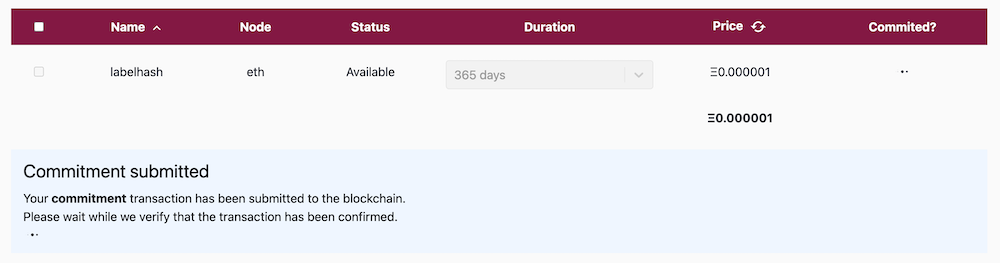
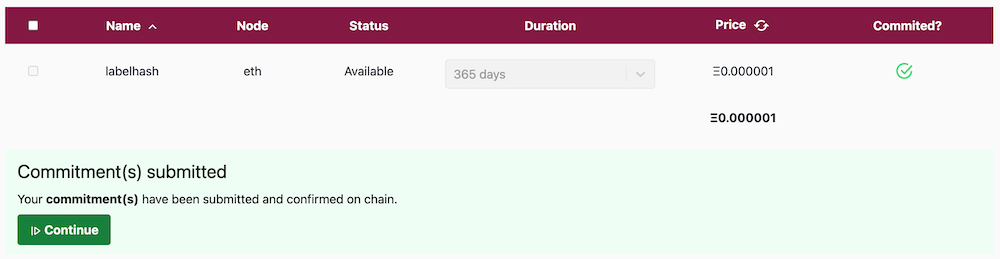
The second (and final) step of the process is submitting the actual registration transaction. Again, the LabelHash interface will make it clear what you need to do..
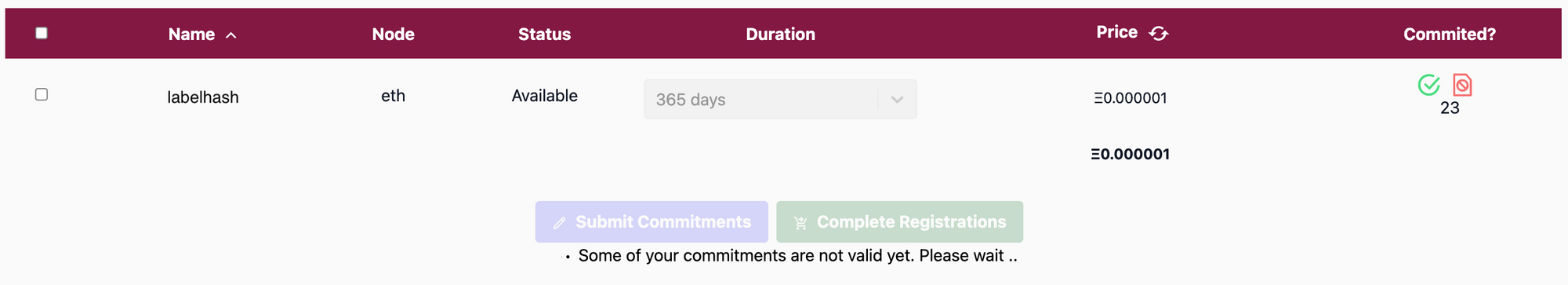
The first important thing to note is that the Ethereum Name Service smart contracts require at least 1 minute to pass after you have submitted your commitment transaction before you can submit the registration transaction.
If you submit the registration transaction before 1 minute has passed, the registration will fail. Fortunately the LabelHash interface won't allow you to do this. We will display a countdown timer, and will disable the 'Complete Registrations' button until this time limitation has passed.
Once it has, click 'Complete Registrations'...
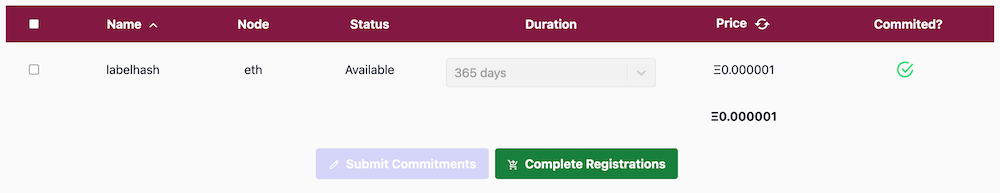
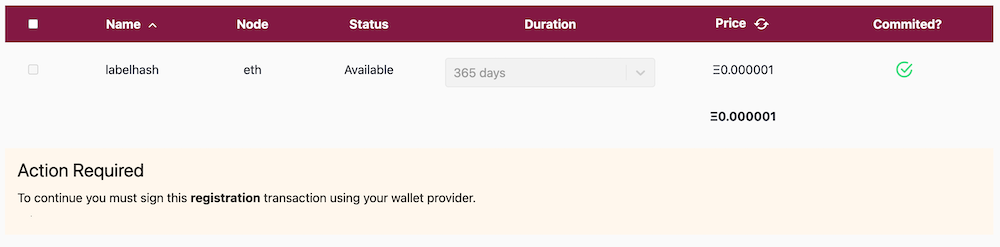
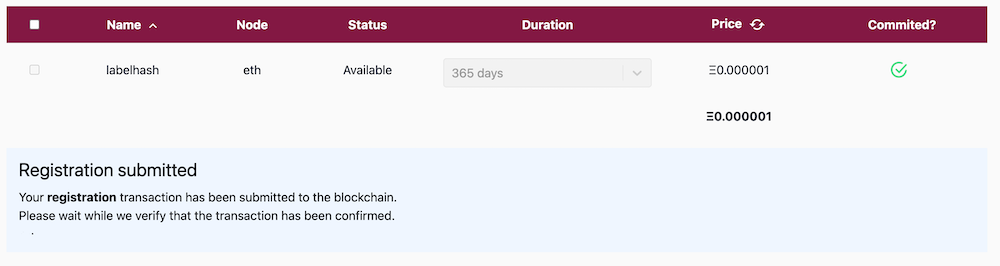
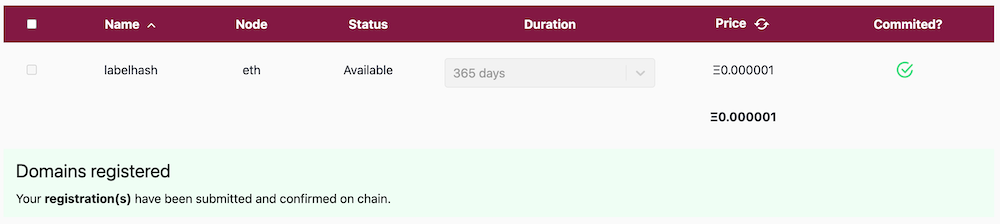
Behind the scenes we will automatically update the data for your newly registered domain(s). When you go back to the account manager you should see the updated data for the domains indicating that you are now the owner.
